I was super excited when I heard SharkNinja had come out with a blender that cooks. My imagination started going wild with ideas for sauces, soups, jams, and an array of other things. So, I bought it!
Now, I'm even more excited to give you this guide to all the functions! This will be a game changer when you are trying to figure out which function to use for the recipes you want to make!
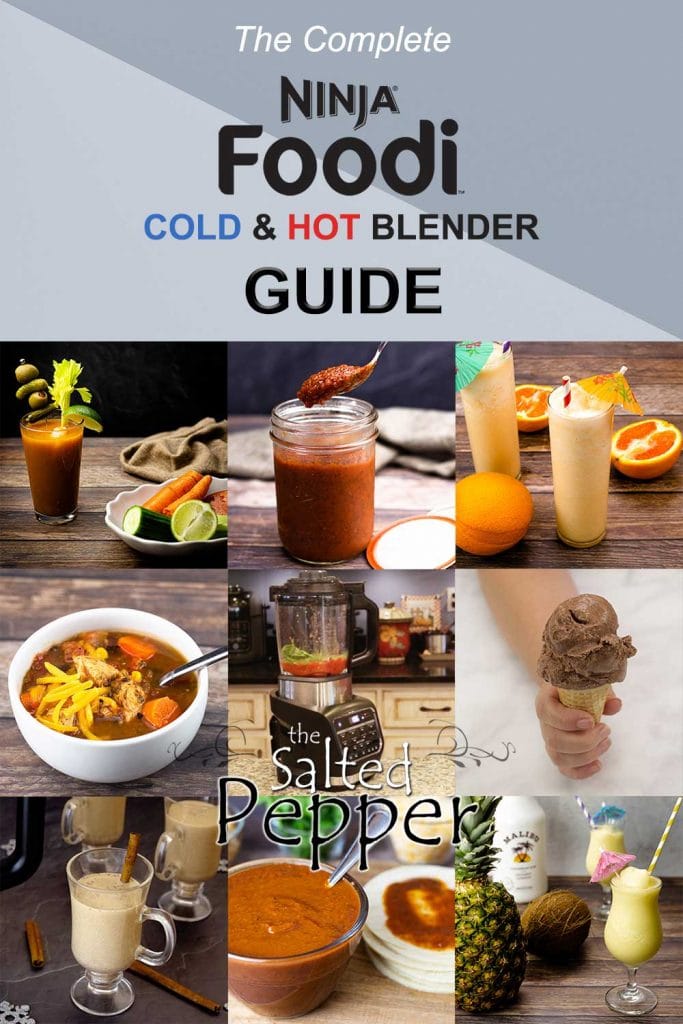
I usually am not intimidated by appliances, but for some reason this one sort of scared me. That probably sounds very silly, I mean it's just a blender right? Well... yes and no.
I had to use it over and over to really get the hang of it and I love it! I hope this article speeds up the learning curve and helps you to use your blender to the fullest!
This post may contain affiliate links. If you make a purchase after clicking a link, I may earn a small commission. As an Amazon Associate, I earn from qualifying purchases.
(affiliate link)The Ninja Foodi Cold & Hot Blender does function like any other blender, but it also has a heating element that actually cooks food. There are several preset buttons to choose from or you can go into full manual mode.
The issue for me was, I didn't understand what the presets would do, so, I didn't know which button was best for the recipe I wanted to create or if I should just use the manual function.
In order to better understand the Ninja Foodi Cold & Hot Blender, I set up my camera and videotaped every preset. Then watched them and wrote down what each one does. After months and months of watching water spin and boil, I've detailed every function! You can find all of that information in this post.
I have the HB152 model, so your functions may be different. I hope to have some volunteers soon that will help me update this article with the functions on the various models. Until then, I would suggest that you test out one of your functions and see how closely it matches what happens in the descriptions below. I'd love your feedback on this!
Now that I understand it a lot better and have been creating recipes using the blender, I feel like I can give you my pros and cons and a complete review of the functions. In another article, I will compare the Ninja Foodi Cold & Hot Blender with the Pampered Chef Cooking blender and the Instant Pot Ace blender, so stay tuned for that!
You can sign up to receive emails and when the article is finished, I'll send it right to your inbox along with any new recipes for the blender!
Click here -> -> -> Sign Up For Emails
Taking the mystery out of the presets was a game changer for me and I really hope you find it useful to you when you are creating your own recipes or making recipes that calls for a function you don't have on your blender.
Table of contents
- What is the Ninja Foodi Cold & Hot Blender?
- Frequently Asked Questions
- Review of the Ninja Foodi Cold & Hot Blender
- The Functions of the Ninja Foodi Cold & Hot Blender
- The Infuse Settings
- Manual Settings on the Ninja Foodi Cold & Hot Blender
- Keep Warm Function
- Clean Function
- Tips on Cleaning the Ninja Foodi Cold & Hot Blender
What is the Ninja Foodi Cold & Hot Blender?
The (affiliate link)Ninja Foodi Cold & Hot Blender came out in 2019 and is made by SharkNinja. It isn't the first blender of its type to be released. Instant Pot released the Ace Blender in 2018.
I haven't heard too much about the Ace Blender and I just got one, but I'm not familiar enough with it to compare it, but I will do that in an upcoming video and article. As of the date of this review, the (affiliate link)Ace Plus Blender is running about $20.00 less than the Ninja Foodi Cold & Hot Blender.
Pampered Chef also came out with a similar blender that retails for $349.00 at the time of this article. It's called the (affiliate link)Deluxe Cooking Blender and I will go over the differences between the Ninja Foodi Cold & Hot Blender and the Deluxe Cooking Blender in a comparison video and article soon.
Before I get into the functions of the Ninja Foodi Cold & Hot Blender, let me give you my review of it.
Frequently Asked Questions
Yes and No. The blender does not have the ability to chill foods, so once you create your ice cream mix, you have to freeze it. I have made delicious ice cream using the blender and my freezer!
No, it is one piece and should not be taken apart. It does come with a cleaning brush and I link to other brushes I use at the end of this article.
Parts of it, like the lid, can go in the dishwasher, but the base and pitcher cannot.
Yes, it does! There is a heating element and it cooks just like a pot on the stove.
Review of the Ninja Foodi Cold & Hot Blender
Over all, I love the blender! I use it all the time and have gotten very familiar with the functions and what they do. It took some time and that is why I wanted to write a detailed guide for you. I hope it makes it easier.
The Pros of the Ninja Foodi Cold & Hot Blender
- The functions work great
- It heats up fast
- The blend cycles are incredible
- It makes the BEST frozen drinks, just like a professional frozen drink maker, in my opinion
- It cooks meat from raw when making soups
- The clean cycle works great
- It will shut off automatically if it is overworked to protect the motor
- You can cook food without any blending, if you desire
- The manual functions allow you to heat and blend exactly how you want to
The Cons of the Ninja Foodi Cold & Hot Blender
- The pitcher is heavy. It weighs about 6 pounds
- You can not submerge the pitcher in water. This can make deep cleaning a bit of a pain
- When cooking thicker liquids, they tend to scald to the bottom and this inhibits heat distribution.
The cost may be a con for some and the Ace Blender is definitely less expensive, but I found the Ace Blender less customizable the few times I've used it.
It can be a pain to clean the Ninja Foodi Cold & Hot Blender after cooking certain foods, but I've found that between using the clean cycle and the brushes I have (link is in post at the end), I can get it clean.
The Functions of the Ninja Foodi Cold & Hot Blender
There are multiple functions on the Ninja Foodi Cold & Blender and each one does something a little different.

For comparison sake, the model that I have is the HB152 that is available in the USA. There are various versions available in different countries that have different names for the functions.
Unfortunately, I have no way to test them all out, but you should be able to use this as a guide. If your blender has different names for the functions, I think you will be able to determine which one is most similar to the function my blender has based on these detailed descriptions.
The way I set this up was to put several cups of plain water into the blender and record each setting. I then watched the replay of each function several times and took notes of what the blender was doing at each stage of that function's cycle.
By understanding what each function does and when in the cycle it does these things, you will be better able to determine which function to select for the outcome you want.
You will also be able to determine when to make additions to what you are making. I'll give more examples of this in another section. For now, let's get into the various functions and what exactly the blender does in each one.
Keep in mind that my notes might not be exact and, although the time that these things happen isn't going to change, you may not see a rapid boil like I did if your mixture is thicker. I used water for testing all of the functions.
Smoothie Function
The smoothie function is a 45-second cycle that does not use the heating element. Here is the breakdown of what happens during the 45-second cycle.
- 00:45: 2-second high speed blend, followed by a 2 second pause. This repeats 5 times.
- 00:25: 10-second high speed blend, followed by a 2 second pause.
- 00:13: Fast blend until cycle ends.
When Should I Use the Smoothie Function?
This is a great function to use when you have fresh fruit that you want to blend with milk or yogurt to make a delicious smoothie.
You can also use it with frozen fruit, like berries, bananas and other softer fruit.
Harder fruits and more fibrous fruits and vegetables do better with the extract button, in my opinion.
Frozen Drink Function
The frozen drink cycle is a 55-second cycle that does not use the heating element. Here is the breakdown of what happens during the 55 second cycle.
- 00:55: 2-second high speed blend, followed by a 2-second pause. This repeats 5 times.
- 00:35: starts high speed blend for 10 seconds, followed by a 2-second pause. This repeats 2 more times to finish the cycle.
When Should I use the Frozen Drink Function?

When you want to make delicious frozen drinks! The frozen drink function turns ice, fruit, and a little liquid into the smoothest frozen drinks that rival any you would get at a restaurant or from a frozen drink machine!
I absolutely love this function and use it all the time to whip up various drinks, like this 3-Ingredient Frosty!
Get creative and you'll be amazed by what you can whip up!
Sauté Function
The sauté function is a 5-minute-21-second cycle that uses a combination of heat and blending.
- 5:21: heat is on and 1-second high blend followed by a 4-second pause; this repeats 3 times.
- 5:09: Heat only, which brings the water to a simmer
- 0:50: The water begins a rapid simmer which continues through the end of the cycle
When Should I Choose the Sauté Function?
Honestly, I have never used it. I can see how it might work for onions and garlic before making a soup or a sauce, but, because it blends so much at the beginning, I haven't used it.
Instead, I will use the manual heating function to sauté the vegetables so they don't become overly processed with the spinning blades.
Hearty Soup Function
The Hearty Soup Function is a 30-minute cycle that uses both heating and blending.
- 30:00: Heat engages
- 29:17: Water begins to boil
- 28:52: Water reduces from a boil to a rapid simmer, then to a low simmer and back to a boil. This repeats throughout the 30-minute cycle
- 19:59: Three beeps followed by a 2-second blend.
- 19:51: Water begins to boil
- 19:17: Water slows to a low simmer and then boils again. This repeats throughout the remaining cycle.
- 10:59: Three beeps followed by a 2-second blend.
- 10:51: Water begins to boil and then reduces to a simmer and then boils again. This repeats for the remaining time.
When Should I Choose the Hearty Soup Function?
Anytime you want to make a chunky soup, sauce, or dip. There are two short blend cycles, so your ingredients will not get overly processed.

This cycle is great for making chicken noodle soup, bean soups, and of course this Tortilla Soup!
I have to say that I was a bit skeptical about using a blender to make this soup. I used raw chicken! That's right, no need to cook the chicken before you add it to the blender. Mind blowing to say the least. The chicken was cooked perfectly!
I've also made chicken noodle soup using this function and it worked great! So, when you want a soup with texture, this is the function to use!
Here you can see the blender in action using the hearty soup function. *the noodles are added in towards the end of the cycle.
Extract Function
The extract function is a 1-minute-5-second cycle that does not use the heating element. Here is the breakdown of what happens during this cycle.
- 01:05: 2 seconds of high blend followed by 2-second pause. Repeats 5 times.
- 00:45: High speed blend that lasts 10 seconds, followed by a 1-second pause and then another high speed blend that lasts 15 seconds.
- 00:16: 1-second pause, followed by a high speed blend that finishes out the cycle.
When Should I Use the Extract Function?
The extract function is great for pureeing and liquifying fruits and veggies. I use the extract function a lot. The most shocking was when I threw in an apple that was quartered, but not peeled or deseeded, and hit the extract button.
Instant apple sauce. Smooth Applesauce at that. No signs of the seeds or skins. I ended up straining the juice from the pulp to make a cinnamon apple jelly and it was incredible. I really need to write the recipe up and test it again.
I also used the extract function when I made Piña Coladas because I wanted to make sure the fresh pineapple left no little bits behind for a smooth frozen drink that you would get at a restaurant or from a frozen drink machine. It worked perfectly! Cheers!

Ice Cream Function
The ice cream function does not use any heat, nor does it chill anything. I get asked a lot if the blender freezes anything. No, it doesn't freeze or chill in any way.
The way it "makes" ice cream is by taking previously frozen cubes of an ice cream mix and processes it through the spinning blades to make a creamy ice cream. It works, too! I'll get into more about this feature later in the article. For now, let's focus on understanding the ice cream cycle.
The ice cream function is a 1-minute-10 second cycle.
- 1:10: 2-second fast blend, followed by a 2-second pause. This repeats 5 more times times.
- 0:46: Starts at a medium speed continuous blend for 6 seconds
- 0:40: Without pause it picks up speed for a faster blend for 10 seconds
- 0:30: Without pause it picks up even more speed for a super blend that lasts the remaining 30 seconds.
When Do I Choose the Ice Cream Function?
The obvious answer is when making ice cream, but that isn't always the case. I've used different functions for ice cream recipes that I'm working on, so it isn't always the best choice for ice cream.

For example, in this recipe for Chocolate Ice Cream, I use the Mixer function because I want to gently heat the milk and chocolate while blending to create a smooth, chocolatey mix for the ice cream.
While I don't use it all the time for ice cream, it is a great preset and can be used for many things, including making an ice cream mix when heating isn't necessary.
Sauce/Dip Function
The Sauce/Dip Function is a cycle that lasts 30 minutes and 30 seconds that uses a combination of heat and blending.
- 30:30: Starts heating on a low temp.
- 28:30: Fast blend for 1-2 seconds and then stays on a low heat.
- 26:30: Fast blend for 1 second, heat is on low.
- 25:57: Fast Blend for 1 second, heat is on low.
- 25:30: Begins rapid boil for 5 seconds and reduces heat.
- 25:03: Begins rapid boil for 15 seconds and reduces heat. This Repeats one more time.
- 23:57: Blends for 1-2 seconds
- 23:40: Begins rapid boil for 10 seconds and reduces to a simmer. This cycle repeats 3 times
- 21:57: Blends for 1-2 seconds
- 21:44: Begins rapid boil for about 15 seconds and reduces to a simmer.
- 20:29: Three beeps
- 20:26: Blends for 1-2 seconds, pauses for 1 second. This cycle repeats two times
- 20:04: Begins rapid boil for about 25 seconds and reduces to a simmer.
- 19:26: Begins rapid boil for about 15 seconds and reduces to a simmer. This cycle repeats 1 time.
- 18:15: Three beeps
- 18:12: Blends for 2 seconds and begins rapid boil for 15 seconds and reduces to a simmer.
- 17:35: Begins rapid boil for about 15 seconds and reduces to a simmer. This cycle repeats 1 more time.
- 16:13: Three beeps
- 16:10: Blends for 4-5 seconds and begins rapid boil for 15 seconds and reduces to a simmer.
- 16:02: Begins rapid boil for about 15 seconds and reduces to a simmer. This cycle repeats 3 more times.
- 14:09: Three beeps.
- 14:08: Blends for 2 seconds, followed by a rapid boil for 15 seconds and reduces to a simmer.
- 13:34: Begins rapid boil for 15 seconds and reduces to a simmer. This cycle repeats 3 times.
- 12:09: Three beeps and then a 3-second blend.
- 12:03: Begins a rapid boil for about 15 seconds and reduces to a simmer. This repeats 3 times.
- 10:07: Three beeps followed by a 3-second blend.
- 10:00: Begins a rapid boil for 15 seconds and reduces to a simmer. This repeats 3 times.
- 8:05: Three beeps followed by a 3-second blend.
- 7:59: Begins a rapid boil for 15 seconds, then reduces to a simmer. This repeats 3 times.
- 6:03: Three beeps followed by a 3-second blend.
- 5:57: Begins a rapid boil for 15 seconds, then reduces to a simmer. This repeats 3 times.
- 4:01: Three beeps followed by a 3-second blend.
- 3:57: Begins a rapid boil for 15 seconds, then reduces to a simmer. This repeats 3 times.
- 1:58: Three beeps followed by a 3-second blend.
- 1:50: Begins a rapid boil for 15 seconds, then reduces to a simmer. This continues to finish out the cycle.
When Should I Choose the Sauce/Dip Function?
I use this function whenever I want to make a smooth sauce or dip. It works perfectly for things like enchilada sauce or marinara sauce.
Smooth Soup Function
The Smooth Soup Function is a 30-minute cycle that uses both the heating function and the blending function to produce a smooth mixture.
- 30:00: Begins heating on a low/med temperature. It did not bring the 2 cups of liquid to a boil during this time.
- 26:00: Quick Blend lasting about 1 second. It did not beep before the blend.
- 25:59: Heat on, but still not boiling.
- 24:00: Quick Blend lasting about 1 second. No beeping before the blend.
- 23:59: Heat on, no boiling
- 22:50: Water begins to simmer
- 22:36: Quick blend about 1 second. No beeping before the blend.
- 22:05: Water starts to boil
- 21:53: Heat is reduced and boiling stops
- 21:43: Water starts to boil and lasts about 15 seconds, then heat is reduced and water stops boiling. This repeats one more time
- 20:37: Fast blend lasting about 1 second. No beeping before the blend.
- 20:20: Water begins to boil for about 15 seconds, then heat is reduced and water stops boiling.
- 19:57: Three beeps followed by a 1-second blend
- 19:50: Water beings to boil for about 25 seconds, then slows to simmer for about 5 seconds and begins to boil again. This cycle repeats 9 times.
- 14:59: Three beeps followed by a 1-second blend.
- 14:50: Water begins boiling rapidly for 15 seconds, then reduces to a simmer and begins boiling again. This cycle repeats 13 times
- 09:58: 3 beeps, followed by a 2-second blend
- 09:52: Begins a rapid boil that lasts about 20 seconds and reduces to a simmer. This repeats 9 times
- 04:58: 3 beeps followed by a 1-second blend
- 04:49: Begins a rapid boil that lasts about 15 seconds and reduces to a simmer. This repeats 7 times
- 01:03: 3 beeps, followed by a 1-minute blend that starts on low and progresses to high
When would you use the Smooth Soup Function?
This is a great function for when you want to make a smooth soup, like butternut squash soup or a bisque.
It also works for smooth sauces or for making applesauce.
The Infuse Settings
The mystery of presets continues with the third row of functions that are grouped under this mysterious label of "Infuse." What does that even mean? Of course, I know what infuse means, but how does it work so fast in this blender?
I had no clue. I figured they were supposed to infuse flavor into things and I figured they would blend, but why do we need 3 different buttons? What is the difference between mixer, water, and cocktail? Let's find out!
Mixer Function
I must admit, I was a little surprised when I learned that the Mixer function used the heating element. It made perfect sense after I realized what they meant by "mixer."
What I thought "mixer" meant was along the lines of a cocktail that was blended, but not frozen. I was wrong. What they mean are things like simple syrups or other combinations of flavors that you want heated and blended quickly. Boy, that opens a whole other world for me and new recipes! I must say, I'm really excited about this blender!
The Mixer Function is a 10-minutes-30-second cycle that uses a combination of heating and blending. Here is the breakdown of what happens during the cycle.
- 10:30: Heat is on. Fast blend that lasts about 2 seconds, then a 1-second pause and another 2-second blend. This cycle repeats 4 more times.
- 10:05: The heat cycle is on and remains on
- 09:19: Steam starts to build, but the water is not simmering.
- 08:30: Water begins to simmer
- 08:13: Three beeps
- 08:09: 2-second blend
- 08:00: Water is boiling for about 20 seconds and reduces to a simmer. This cycle repeats 2 more times
- 06:12: Three beeps followed by a 2-second blend
- 06:03: Rapid boiling that lasts about 15 seconds and slows to a simmer. This repeats 3 times
- 04:11: 3 beeps, followed by a 2-to-3-second fast blend
- 04:02: Rapid boiling that lasts about 15 seconds and reduces to a simmer. This repeats 3 times
- 2:08: 3 beeps, followed by a 2-to-3-second fast blend
- 2:00: Begins rapid boiling that lasts about 15 seconds and reduces to a simmer. This repeats for the remaining cycle
When to Use the Mixer Function
I've been using the mixer function quite often lately. It works perfectly to make a flavored simple syrup for cocktails.
For example, I added equal amounts sugar and water along with some mint leaves, selected mixer and in just 10 minutes I had a delicious flavored syrup for mixing in cocktails or you could use it to sweeten and flavor tea.
I've also used the mixer function for making flavored ice cream. I have a recipe coming out for coffee ice cream that is unbelievably good and I use the mixer function.
You can definitely have fun with this function, so get creative and get to mixing!
Water Function
The Water Function is a 10-minute-30-second cycle that uses a combination of heating and blending. It is designed to infuse water with various flavors.
Once you infuse the water, you strain it and chill it before serving.
Here is the breakdown of what happens during this function.
- 10:30: Heat is on. Fast blend that lasts 2 seconds, followed by a 2-second pause. This repeats 5 more times
- 08:27: Water begins to simmer
- 08:12: Three beeps followed by a 2-second blend
- 06:37: Water begins a low simmer
- 06:12: Three beeps followed by a 2-second blend
- 05:50: Water begins a rapid simmer
- 05:15: Water begins to boil rapidly
- 04:12: Three beeps followed by a 2-second blend
- 04:05: Water begins to boil rapidly
- 02:10: Three beeps followed by a 2-second blend
- 02:05: Water begins a rapid boil
- 01:26: Water reduces to a simmer
- 01:22: Water begins to boil
- 00:45: Water reduces to a simmer
- 00:38: Water begins to boil
- 00:08: Water reduces to a simmer and finishes out the cycle
When would I use the Water Function?
I haven't used this function too much, but let's say you wanted to make a watermelon water. Simply add the watermelon to the blender with water and select this fuction.
You can choose to strain the water at the end or not, that is up to you. Chill and now you have a watermelon-infused water.
Cocktail Function
The cocktail function was another interesting one for me because it seemed very odd that you would heat alcohol to infuse flavors into it. I did a little reading and apparently low temperatures will not evaporate the alcohol out of a liquid.
During this function, the liquid never boils, so the heat must be on very low.
I tried this out the other day and made a cranberry-infused vodka and it was very good!
Once you infuse your alcohol, you will want to strain it and chill it or at least let it cool down before serving.
The Cocktail Function is a 10-minute-30-second cycle that uses a combination of heating and blending. Here is the breakdown of what happens during the cycle.
- 10:30: Heat is on. Fast blend that lasts 2 seconds, followed by a 2 second pause. This repeats 5 more times
- 10:06: Heat is on and remains on for the duration of the function
- 08:12: Three beeps followed by 2-second blend
- 06:12: Three beeps followed by 2-second blend
- 04:12: Three beeps followed by 2-second blend
- 02:12: Three beeps followed by 2-second blend
- 02:04: The remaining cycle is low heat only, no blending.
When would you use the cocktail setting?
Anytime you want to infuse flavors into alcohol OR heat something at a low heat.
I made this cucumber infused vodka and it is delicious!

Manual Settings on the Ninja Foodi Cold & Hot Blender
In addition to the many preset functions, the Ninja Foodi Cold & Hot Blender also has manual settings that you can use when you want to completely control what the blender is doing.
You can use the manual setting for blending and cooking, but there are a few things you should know about the manual settings. Let's look at the manual blend settings.
What the Manual Blend Settings do on the Ninja Foodi Cold & Hot Blender
You can choose three speeds for the manual blend; low, medium, high.
Below is a video that shows the progression through all three speeds so you can choose the best speed for the job.
The one thing to know about the manual blend cycles is they only last 60 seconds. So, if you need to blend longer, you will have to select the function again.
The manual blend can be used when you want to reproduce a recipe that uses a function you don't have. If it is a blend only (no heat) function, just refer to the function above and manually select the blend speed and time to recreate that function. It won't be exact, but it should still work!
Manual Pulse Functions
The manual pulse function is used to quickly pulse up solid foods or liquids in the blender. I use this function a lot!
You can use the pulse function while running a manual cook function and that comes in handy! So, if you have a different model of the blender, you can mimic other functions described above by using a combination of cook and pulse.
The pulse function does not work while using any of the preset functions. I find this to be a disadvantage because there are some times when I would like a little extra blend time during a preset function.
You can press and hold the pulse button to have a continuous blend, but I would not do that for longer than 30 seconds or so at a time.
Manual Cook Settings
Just like the manual blend settings, the cook settings are low, medium, high. In fact, you use the same buttons as the blend settings. The manual cook settings will time out at 60 minutes, so if you need to cook something longer, you will need to reset the function.
I did a test using 2 cups of tap water and took a temp after 5 minutes on each temperature setting. Here are the findings.
- Manual Cook Setting Low: 172℉/78℃
- Manual Cook Setting Medium: 183℉/84℃
- Manual Cook Setting High: 212℉/100℃
I mentioned this before, but it never hurts to mention it again! You can use the pulse function while in the manual cook mode and I love that feature!
So, if the hearty soup button blends a little too much for what you want to make, use the manual cook and the pulse button.
The manual cook settings do cycle through various heat cycles, so even in the High Cook setting, the food is not boiling continuously.
If you want to create a recipe that uses one of the heat/blend presets, you can use the manual heat settings along with the pulse button to recreate that function according to my time stamps under that specific function.
Keep Warm Function
This is an automatic feature that comes on after any cycle that uses the heat function. It runs an hour, but can be turned off at any time by turning the blender off.
This is great for soups and dips that you want to keep warm until you are ready to serve them.
Last, but not least... the CLEAN FUNCTION!
Clean Function
This is definitely a feature I love! Right after making anything, I give the pitcher and the lid a rinse, put in about 2 cups of water and a drop or two of liquid dish soap, put the lid on, and hit the clean button!
The blender heats the water and goes through a series of blend cylcles that really does a great job of cleaning. After the cycle ends (it's about 6 minutes), I rinse the blender and wipe it out with a dry towel.
Now, the clean cycle is NOT PERFECT and you do have to look in the blender to make sure nothing is still stuck on the bottom. If you are making thicker soups or sauces, use the brush that comes with the blender to loosen that before you run the clean cycle.
I have also found that this brush set really comes in handy with the blender. (affiliate link)OXO Appliance Cleaning Set.
Tips on Cleaning the Ninja Foodi Cold & Hot Blender
- Lay the pitcher down on the edge of the sink for easier cleaning. Since the pitcher is heavy, it can be hard to hold and clean. Just make sure you have one hand on the pitcher at all times.
- Remove the rubber mat on the base and clean frequently. Make sure the base and the mat are completely dry before placing the rubber mat back on the base. Trapped liquids can lead to bacteria growing and you will start to smell it if you don't clean it regularly.
- Remove the seal from the lid and clean after each use.
- Remove the center part of the lid for cleaning each time.
- Wipe the base of the blender down with a damp cloth.
- Do not store the blender with the lid on if it isn't completely dry.
I'm sure there are many more things I can talk about in regards to this blender and I will update the post as I find more uses for the presets, but for now, I really hope you found this information useful!
Stay tuned for the comparison video and article where I go over the similarities, differences, and pros and cons of the Ninja Foodi Cold & Hot Blender, The Pampered Chef Cooking Blender, and the Instant Pot Ace Blender.
If you are wondering why I am not including the Vitamix, it's because I don't have one and it isn't a cooking blender. The Vitamix heats food through friction, not a heating element, so it is a different style blender.
ABOUT THE RECIPE AUTHOR, LOUISE LONG
Louise is a full-time recipe creator and food blogger @ The Salted Pepper. She has over 30 years of experience with cooking and recipe development. She owned a restaurant for several years and was a full-time RN until retiring to blog full-time.

She published her first cookbook in the Fall of 2018 and is very interested in writing several more.
Louise is also the creator of an online Ninja Foodi Pressure Cooking Course with over 100 instructional step-by-step videos. People absolutely rave about the course and all the value they have received from it.
Louise has several very active Facebook groups that help people with the basics of cooking and getting the most out of the Ninja Foodi.
Louise is also a YouTube creator and you can find most of her recipes in video format on The Salted Pepper YouTube channel.
She is very responsive to messages and eager to help in any way she can. Get more Information about Louise & contact information
I WOULD LOVE TO SEE WHAT YOU ARE COOKING UP IN YOUR KITCHEN! TAG ME @THESALTEDPEPPER ON YOUR FAVORITE SOCIAL MEDIA PLATFORM WHEN YOU MAKE A DISH!
BE SURE TO FOLLOW THE SALTED PEPPER RIGHT HERE ⇓⇓⇓⇓⇓

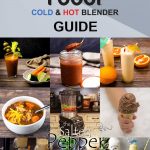
Noelle
I currently have an IP Ace that my hubby got for me a few years ago for Mother's Day. I'm not a big fan of it, though. I've just discovered the Ninja. One problem I have with the Ace is that it tends to burn any dairy you put in it, leaving a horrible mess that's difficult to clean. Have you had that problem at all with the Ninja?
Louise
Yes, it will do the same thing depending on what the other ingredients are. It scalds at the very bottom if the liquid is too thick.
Lyttle Fish
Can the machine grind coffee beans or chickpeas
Louise
Because the well is so deep, it really doesn't do a great job at grinding things unless there is liquid in there
Lucia
When making ice cream in Ninja foody can we freeze the base and then blend it like in Ninja creamy or we pour the ingredients into the blender jar, process them, and then freeze them? Thank you.
Louise
All of my recipes use the blend to make the base and then it gets frozen before eating. However, you can also do the reverse as long as you freeze the base in small cubes, like an ice cube tray and then add a little liquid before blending in the blender.
Yves Sabourin
Hi Louise, I ordered the same blender of your, but I'm looking to prepare strawberry or other littles fruits, but I dont want make jelly, I love strawberry jam with little chunk of strawberry i a liquid syrop instead jelly, but what I seen, the blender in dip mode dont leave any chunk of fruit. There is a way so I can do strawberry jam instead jelly? than you
Louise
I haven't had much success with getting jam/preserves/jelly to set up correctly in the blender. If you want just a liquidy syrup with chunks of fruit, I would use the manual heat mode to boil the mixture and then pulse blend a few times to get the consistency of fruit you want.